I'm using Sublime Text 3 and installed browsersync package for live reloading.
When I quit from Sublime and close liveserver app in my browser and try to open new liveserver with react start command I get a message that say: "Something is already running on port 3000." Then I check localhost:3000 and the browser still sync to Sublime I don't know how to turn off liveserver in port 3000 ?
please help me