My problem is almost same as this question. However, I don't really get the comments or the solutions proposed there.
Say I have two artifacts: A1 and A2.
A1---> Dev stage
A2---> UAT stage.
What I want is that when A1 is released, only Dev stage is deployed. But at the moment, when A1 is rleased, Dev and UAT are triggered.
looking at the comments from previous question,
how can $(RELEASE.TRIGGERINGARTIFACT.ALIAS) be used as a trigger condition? Looking at filter, I can't see a place to put custom condition
If I create a third artifact as suggested, how can I set different tag base on if A1 or A2 is built?
If there other ways to solve this?