I wrote a program in Powershell which runs on a schedule in an Azure Functions app. To avoid hard-coded credentials, I created an Azure Key Vault to store the secrets. I created a managed identity in the Azure Function, created the secrets in Azure Key Vault and then created application settings in Azure Function with the URL to point at the secrets in Azure Key Vault. The program references the application secrets (APPSETTING) and behaves as expected:
$uSecret = $ENV:APPSETTING_SecretUsername
$pSecret = $ENV:APPSETTING_SecretPassword
$sasSecret = $ENV:APPSETTING_SecretSAS
$securePassword = ConvertTo-SecureString -String $pSecret -AsPlainText -Force
$UserCredential = New-Object -TypeName "System.Management.Automation.PSCredential" -ArgumentList $uSecret, $securePassword
$session = New-PSSession -ConfigurationName Microsoft.Exchange -ConnectionUri https://outlook.office365.com/powershell-liveid/ -Credential $UserCredential -Authentication Basic -AllowRedirection
However I noticed that if I run the same program on my local computer via Windows Powershell (run as Administrator) and with the above lines amended as follows, the program runs fine - meaning it can access Office 365 and the data lake storage:
$uSecret = (Get-AzKeyVaultSecret -VaultName 'auditkeyvault' -Name 'SecretUsername').SecretValueText
$pSecret = (Get-AzKeyVaultSecret -VaultName 'auditkeyvault' -Name 'SecretPassword').SecretValueText
$sasSecret = (Get-AzKeyVaultSecret -VaultName 'auditkeyvault' -Name 'SecretSAS').SecretValueText
$securePassword = ConvertTo-SecureString -String $pSecret -AsPlainText -Force
$UserCredential = New-Object -TypeName "System.Management.Automation.PSCredential" -ArgumentList $uSecret, $securePassword
$session = New-PSSession -ConfigurationName Microsoft.Exchange -ConnectionUri https://outlook.office365.com/powershell-liveid/ -Credential $UserCredential -Authentication Basic -AllowRedirection
Why am I able to run this locally on my computer? I would have expected only the Azure Functions app to be able to retrieve the secrets from Azure Key Vault and that any other resource such as my local computer would be prevented?
Isn't the whole purpose of creating a managed identity for the Azure Function with the specific URL, so that it could identify itself as the authenticated/authorised resource to access the keys? Yet when I run the program locally above with (Get-AzKeyVaultSecret -VaultName 'auditkeyvault' -Name 'SecretUsername').SecretValueText, my program is still able to retrieve the keys and run!
Can someone please shed some light on why this is happening or if I have misunderstood something?
Many thanks!
(PS. This is all running on a trial instance with sample data, so no real data is compromised at the moment)