I have a MSK cluster and I am not able to connect to it via an ec2 host in the same vpc. Here are my settings:
- Security group applied to EC2 (Outbound)
- Security group applied to MSK (Inbound)

- The ec2 instance profile role has AmazonMSKFullAccess profile attached to it
Am I missing anything, can't seem to figure it out from the docs. Another interesting thing I noticed is that if I put another egress rule in ec2 security group for 0.0.0.0/0 it works.
command I am using:
aws kafka describe-cluster --region <region> --cluster-arn <cluster-arn>