I lack some understanding, how Angular.io (V8) animation works:
I want to animate a base object and its children:
https://stackblitz.com/edit/angular-yrxvby
<div class="wrap"
[@anim1]="anim1" [@anim2]="anim2"
(@anim1.start)="onAnimationEvent($event)"
(@anim1.done)="onAnimationEvent($event)"
>
<button [class.active]="anim1" (click)="toggleAnim1()">Anim 1</button>
<button [class.active]="anim2" (click)="toggleAnim2()">Anim 2</button>
<hr>
<b class='b'>B</b>
<b class='b'>B</b>
<b class='b'>B</b>
<b class='b'>B</b>
</div>
import { Component } from '@angular/core';
import { trigger, transition, group, query, style, animate, keyframes, state } from '@angular/animations';
@Component({
selector: 'my-app',
templateUrl: './app.component.html',
styleUrls: ['./app.component.scss'],
animations: [
trigger('anim1', [
state('true', style({
border: '10px solid pink',
backgroundColor: 'purple',
})),
state('false', style({
border: '10px solid lime',
backgroundColor: 'green',
})),
transition('true => false', [
animate('1s linear')
]),
transition('false => true', [
animate('.2s linear')
]),
]),
trigger('anim2', [
transition('* => false', [
query('b', animate( 1000, style({ border: '12px solid cyan' })))
]),
transition('* => true', [
query('b', animate( 1000, style({ border: '4px solid red' })))
]),
])
] // animations
})
export class AppComponent {
anim1 = false;
anim2 = false;
toggleAnim1() {
this.anim1 = !this.anim1;
}
toggleAnim2() {
this.anim2 = !this.anim2;
}
ngOnInit() {
}
}
- animating the base object basically works: purple-ish to green-ish and back (triggered by a status change triggered by a button)
- animating the contained
<b>tags however does not work as expected: Sure, for the time of the transition the color changes (to red-ish resp. blue-ish colors), but before and after it abruptly snaps back to the default color (white border around).
So, it's neithing coming from nor going to its final animation state, so-to-speak. What am I doing wrong?
I did notice, that I put the b-styles within a query within transition (based on stuff I have seen), is there a way, to put them inside a state() ?
Can I combine the main-object animation (anim1) and child animation (anim2)? (In the most simple, toggle-forth-and-back-style way. One variable to forth-and-back 'em all...)
I did notice, that upon reload also the main object sometimes has its (prior-to-animation) css base colors briefly appearing...
If I could I would indeed want to start on everything with the .css-defined colors, thus only have to specify “the other state” (the active one) within the component source, avoiding to replicating the css Styles for “back-to-normal”. Is that possible?
Should I maybe not start with false but with undefined, and/or do something (grouped?) along the lines of * <=> true, false <=> true ?