When branching off of the basic process, task items display on the sprint board. However bug items (and their child tasks) do not show their parent bug. See Below:
Tasks should show their parent. In fact, if I edit a bug from the board, I can see it on the board. See below:
Unfortunately, after refreshing hte page, the item returns to the unparented category.
TL;DR - How can I configure my sprint board to display task parent items rather than only features?
edit: Gear image