I am running Docker for Windows v19.03.12. I am running a linux container from Windows 10. I am sharing my entire c:\ drive with Docker (see image). I am trying to testing a container locally and need to pass a credentials file to the container.
When I run the following command:
docker run --rm -p 9215:80 -p 44371:443 --name test -t createshipment:latest -v c:/temp:/data
When I explore the container I do not see a /data folder at all (see image).
I am not sure what else to try to share a folder when testing docker locally.