So the approach I would take is to make the outer ring a PieChart (like you have done), but to make the inner circle a ProgressCircle (https://github.com/JesperLekland/react-native-svg-charts#progresscircle) as this component naturally looks like the inner circle in the picture. You can change its backgroundColor prop to red and its progressColor prop to green.
import {PieChart, ProgressCircle} from 'react-native-svg-charts';
import Svg, {Text as SvgText, ForeignObject} from 'react-native-svg';
import Icon from 'react-native-vector-icons/FontAwesome5';
// ...
class CustomPieChart extends React.PureComponent {
render() {
const data = Array.apply(null, Array(50)).map(Number.prototype.valueOf, 1);
// Change to whatever your fill function looks like...
const getFill = (index) => {
if (index > 30) return 'purple';
if (index > 20) return 'blue';
if (index > 10) return 'green';
return 'red';
};
const pieData = data.map((value, index) => ({
value,
svg: {
fill: getFill(index),
},
key: `pie-${index}`,
}));
return (
<PieChart innerRadius="90%" style={styles.pieChart} data={pieData}>
<ProgressCircle
style={styles.progressCircle}
progress={0.7}
backgroundColor="red"
progressColor="green">
<ForeignObject x={-100} y={-100}>
<View style={styles.progressCircleContentContainer}>
<Text style={{...styles.text, color: 'green', marginBottom: 5}}>
Active
</Text>
<View
style={{
...styles.progressCircleContentView,
width: 110,
}}>
<Icon name="heartbeat" size={30} color="red" />
<Text style={styles.text}>72 BPM</Text>
</View>
<View style={styles.progressCircleContentView}>
<Icon name="shoe-prints" size={30} color="red" />
<Text style={styles.text}>4,565</Text>
<Icon name="bolt" size={30} color="red" />
<Text style={styles.text}>45 min</Text>
</View>
<View style={styles.progressCircleContentView}>
<Icon name="fire-alt" size={30} color="red" />
<Text style={styles.text}>1,856</Text>
<Icon name="glass-whiskey" size={30} color="red" />
<Text style={styles.text}>Active</Text>
</View>
<View style={{...styles.progressCircleContentView, width: 150}}>
<Icon name="moon" size={30} color="red" />
<Text style={styles.text}>6 hr 10 min</Text>
</View>
</View>
</ForeignObject>
</ProgressCircle>
</PieChart>
);
}
}
const styles = StyleSheet.create({
pieChart: {
height: 300,
},
progressCircle: {
height: 250,
marginTop: 25,
},
progressCircleContentContainer: {
alignItems: 'center',
width: 200,
height: 200,
transform: [],
},
progressCircleContentView: {
flexDirection: 'row',
justifyContent: 'space-between',
width: 200,
marginBottom: 5,
},
text: {
fontSize: 20,
},
});
What this exmample doesn't do:
- Add the backdrop shadow on the circle
- Add the icons on the outside of the outer circle
The custom shapes were made with react-native-svg, the library that is used by react-native-svg-charts internally. You can read its documentation here: https://github.com/react-native-community/react-native-svg.
How it looks: