I am trying to update R package version on CRAN by updating function. I met a wired situation where, after the function be created. And the sample is in the vignette file
The sample code I used is
my_function(seasonal.periods = c(7, 365), n = 800, nComp = 2, output_format = "tsibble")
The outcome can appears as a lovely tsibble format within R. However, the vignette document contain this sample cannot be knit out! And the error said
unused argument (output_format=tsibble)
But I already defined this parameter within the function. And it can give a result within R (as picture shown below). I wonder if that is because I did not define this parameter properly? Anyone know how to fix that?
I wonder is that because vignette cannot be knit out due to new function does not upload to cran? But it should not be?