I am trying to create a new stenciljs project using the provided command npm init stencil
After running the above command, i get this error

Can someone please help me to find out what exactly is going wrong.
One observation is that after running the command, a new folder named Rohan is created under users directory. Here is my users's directory: