So I have a WixSharp installer which is able to run .exe driver installers. The problem is that the FTDI driver is a folder named WIN10_30bit+64bit which contains following files and folders:
FTDI files
In device manager, if there is a connected device that requires that driver, I can right click the device, click ,,Update drivers" and assign the whole folder as a driver to it. This action would install the driver.
Is there a way to assign that folder as a driver to the system programmatically in C#?