I want to run Siemens LOGO Soft Comfort.
dell@dell-Precision-M6400:~/Hämtningar/Logo 6.1/Linux/tools/Application$ ./LOGOComfort
Unrecognized option: -Xincgc
Error: Could not create the Java Virtual Machine.
Error: A fatal exception has occurred. Program will exit.
dell@dell-Precision-M6400:~/Hämtningar/Logo 6.1/Linux/tools/Application$
This is Siemens LOGO soft comfort 6.1 and I have a license for that. But I have an issue.
Unrecognized option: -Xincgc
So how can I do so latest Java LTS 11 can work with Java from 2008? I assume that is Java SE 6 or J2SE 5.0.
With LOGO software, it comes with two folders bin and lib
Update:
I removed the -Xincgc in LOGOComfort.lax file and now I got this
dell@dell-Precision-M6400:~/Hämtningar/Logo 6.1/Linux/tools/Application$ ./LOGOComfort
Invocation of this Java Application has caused an InvocationTargetException. This application will now exit. (LAX)
Stack Trace:
java.lang.NoClassDefFoundError: com/sun/java/swing/plaf/windows/WindowsLookAndFeel
at java.base/java.lang.ClassLoader.defineClass1(Native Method)
at java.base/java.lang.ClassLoader.defineClass(ClassLoader.java:1017)
at java.base/java.security.SecureClassLoader.defineClass(SecureClassLoader.java:174)
at java.base/jdk.internal.loader.BuiltinClassLoader.defineClass(BuiltinClassLoader.java:800)
at java.base/jdk.internal.loader.BuiltinClassLoader.findClassOnClassPathOrNull(BuiltinClassLoader.java:698)
at java.base/jdk.internal.loader.BuiltinClassLoader.loadClassOrNull(BuiltinClassLoader.java:621)
at java.base/jdk.internal.loader.BuiltinClassLoader.loadClass(BuiltinClassLoader.java:579)
at java.base/jdk.internal.loader.ClassLoaders$AppClassLoader.loadClass(ClassLoaders.java:178)
at java.base/java.lang.ClassLoader.loadClass(ClassLoader.java:522)
at DE.siemens.ad.logo.app.Application.<clinit>(Application.java:141)
at Start.startApplication(Start.java:570)
at Start.main(Start.java:553)
at java.base/jdk.internal.reflect.NativeMethodAccessorImpl.invoke0(Native Method)
at java.base/jdk.internal.reflect.NativeMethodAccessorImpl.invoke(NativeMethodAccessorImpl.java:62)
at java.base/jdk.internal.reflect.DelegatingMethodAccessorImpl.invoke(DelegatingMethodAccessorImpl.java:43)
at java.base/java.lang.reflect.Method.invoke(Method.java:566)
at com.zerog.lax.LAX.launch(DashoA8113)
at com.zerog.lax.LAX.main(DashoA8113)
Caused by: java.lang.ClassNotFoundException: com.sun.java.swing.plaf.windows.WindowsLookAndFeel
at java.base/jdk.internal.loader.BuiltinClassLoader.loadClass(BuiltinClassLoader.java:581)
at java.base/jdk.internal.loader.ClassLoaders$AppClassLoader.loadClass(ClassLoaders.java:178)
at java.base/java.lang.ClassLoader.loadClass(ClassLoader.java:522)
... 18 more
This Application has Unexpectedly Quit: Invocation of this Java Application has caused an InvocationTargetException. This application will now exit. (LAX)
dell@dell-Precision-M6400:~/Hämtningar/Logo 6.1/Linux/tools/Application$
Update:
Solution:
- Remove -Xincgc
- Use Java 8 instead. It requries Swing. Java 11 does not use Swing