namespace SyncFileIconOverlay
{
[ComVisible(true)]
public class SyncFileIconOverlay:SharpIconOverlayHandler
{
protected override int GetPriority()
{
// The read only icon overlay is very low priority
return 90;
}
public int PriorityGetter()
{
return GetPriority();
}
protected override bool CanShowOverlay(string path, FILE_ATTRIBUTE attributes)
{
try
{
// Get the file attributes
var fileAttributes = new FileInfo(path);
// Return true if the file is read only, meaning we'll show the overlay
return true;
}
catch (Exception)
{
return false;
}
}
public bool CanShowOverlayGetter(string path)
{
return CanShowOverlay(path, FILE_ATTRIBUTE.FILE_ATTRIBUTE_NORMAL);
}
protected override System.Drawing.Icon GetOverlayIcon()
{
// Return the read only icon
return Properties.Resources.ReadOnly;
}
public System.Drawing.Icon OverlayIconGetter()
{
return GetOverlayIcon();
}
}
}
I am using the code above which I find from https://www.codeproject.com/Articles/545781/NET-Shell-Extensions-Shell-Icon-Overlay-Handlers
this is in a Class library and I reference this dll from my winform application when I need to overlayicon I am calling PriorityGetter then check with CanShowOverlayGetter finally call the OverlayIconGetter, If the CanShowOverlay function is returning true for a file it changes overlay icon but the problem is system uses this for every file in my computer without me doing anything when i register the dll and restart the explorer changes applies, but i want to check and change the icon overlay from a winform project that uploads and downloads files i want make icon overlay on those files that comes dynamically from the program. Do you guys have any idea how can i achieve this thanks!!!