I am very new to python and uproot. Previously, I have been using ROOT in a C++ environment. Following the uproot tutorial, I can read my TH2D graphs from a .root file
I want now to recreate and replot the existing graph through matplotlib or seaborn, but I don't get the structure of the imported TH2. myTH2D._members() outputs correctly:
['fName',
'fTitle',
'fLineColor',
'fLineStyle',
'fLineWidth',
'fFillColor',
'fFillStyle',
'fMarkerColor',
'fMarkerStyle',
'fMarkerSize',
'fNcells',
'fXaxis',
'fYaxis',
'fZaxis',
'fBarOffset',
'fBarWidth',
'fEntries',
'fTsumw',
'fTsumw2',
'fTsumwx',
'fTsumwx2',
'fMaximum',
'fMinimum',
'fNormFactor',
'fContour',
'fSumw2',
'fOption',
'fFunctions',
'fBufferSize',
'fBuffer',
'fBinStatErrOpt',
'fScalefactor',
'fTsumwy',
'fTsumwy2',
'fTsumwxy']
myTH2D.edges outputs the right axis, myTH2D.values outputs the right counts (confirmed with a rough plt.imshow(myTH2D.values). The problems start when I call myTH2D.pandas()
count variance
tof1 [ns] tof2 [ns]
[-inf, 4500.0) [-inf, 4500.0) 0.0 0.0
[4500.0, 4507.142857142857) 0.0 0.0
[4507.142857142857, 4514.285714285715) 0.0 0.0
[4514.285714285715, 4521.428571428572) 0.0 0.0
[4521.428571428572, 4528.571428571428) 0.0 0.0
... ... ... ...
[7500.0, inf) [6971.428571428572, 6978.571428571429) 0.0 0.0
[6978.571428571429, 6985.714285714286) 0.0 0.0
[6985.714285714286, 6992.857142857143) 0.0 0.0
[6992.857142857143, 7000.0) 0.0 0.0
[7000.0, inf) 0.0 0.0
123904 rows × 2 columns
and the ntuple that is created with myTH2D.numpy() is nested in a way that I don't understand:
(array([[0., 0., 0., ..., 0., 0., 0.],
[0., 0., 0., ..., 0., 0., 0.],
...,
[0., 0., 0., ..., 0., 0., 0.],
[0., 0., 0., ..., 0., 0., 0.]]),
[(array([4500. , 4508.57142857, 4517.14285714, 4525.71428571,
4534.28571429, 4542.85714286, 4551.42857143, 4560. ,
...,
7414.28571429, 7422.85714286, 7431.42857143, 7440. ,
7448.57142857, 7457.14285714, 7465.71428571, 7474.28571429,
7482.85714286, 7491.42857143, 7500. ]),
array([4500. , 4507.14285714, 4514.28571429, 4521.42857143,
4528.57142857, 4535.71428571, 4542.85714286, 4550. ,
...,
6957.14285714, 6964.28571429, 6971.42857143, 6978.57142857,
6985.71428571, 6992.85714286, 7000. ]))])
Do you have any suggestion on how to handle these ntuple?
Thank you!
EDIT:
with the following syntax, I can almost achieve the right plot. It is flipped compared to the original:
plt.pcolormesh(myTH2D[1][0][0],myTH2D[1][0][1],myTH2D[0])
Nevertheless, my problem is still there: I'd like to have the data processed through pandas, having therefore the labels: now I don't know which is x- and which is y-axis. Any ideas?