I want to add a title to a chart, like in the gauge example or a pie chart. I want to display a title under or on top of the chart. Is this possible? I've been looking and can't find anything about this. if so , any tip to share?
it would be something like this 
EDIT: i found there is a property to create text sprites for the title or any labels at the Ex.draw package. but i couldnt understand how to use it..
anybdy here have done the same?