So, I am trying to replicate the process I automated using Excel VBA+Selenium to UiPath. In that, the first step is to get a set of details from a table stored in a database using API. So I created an HTTP request under a sequence and enter the URL and added the parameters table name and API key. I did a preview, and I was able to view the data as the API call was success.
And when I run the HTTP request it shows me an error:
The given key was not present in the dictionary UiPath
I did some google research with the above error but no luck so came here.
I have added the screenshots of Workflow and error message.
kwoxer - Kindly find below the screen shots.
This is the complete workflow
This is where I added the variables, also when I did a preview I was able to get the details from the data base.