Currently, I have angular-slickgrid with enabled Editors.singleSelect inline editor for a cell. I want to validate the selected dropdown value based on some condition. I referred this example for creating a custom validator but I'm not getting the alert message.
From this example, the below method is triggering for Editors.text but not for Editors.singleSelect type.
component.ts
itemValidator: EditorValidator = (value: any, args: EditorArgs) => {
// you can get the Editor Args which can be helpful, e.g. we can get the Translate Service from it
const grid = args && args.grid;
const gridOptions = (grid && grid.getOptions) ? grid.getOptions() : {};
const translate = gridOptions.i18n;
// to get the editor object, you'll need to use "internalColumnEditor"
// don't use "editor" property since that one is what SlickGrid uses internally by it's editor factory
const columnEditor = args && args.column && args.column.internalColumnEditor;
// random condition check
const items = ['item1', 'item2', 'item3'];
if (items.includes(value)) {
return { valid: false, msg: 'Invalid item' };
}
return { valid: true, msg: '' };
};
......
// ----------------Column definition----------------------------
{
id: 'item', name: 'Item', field: 'item',
sortable: true,
filterable: true,
editor: {
model: Editors.singleSelect,
collection: [
{value: 'item1', label: 'Item 1'},
{value: 'item2', label: 'Item 2'},
{value: 'item3', label: 'Item 3'},
{value: 'item4', label: 'Item 4'},
{value: 'item5', label: 'Item 5'},
{value: 'item6', label: 'Item 6'},
{value: 'item7', label: 'Item 7'},
],
validator: this.itemValidator
}
}
........
// ----------------Prompting alert if any error----------------------------
onValidationError(e, args) {
alert(args.validationResults.msg);
}
component.html
<angular-slickgrid gridId="dataGrid" (onAngularGridCreated)="angularGridReady($event)"
(sgOnBeforeEditCell)="onCellBeforeEditCell($event.detail.eventData, $event.detail.args)"
(sgOnBeforeCellEditorDestroy)="onAfterEditCell($event.detail.eventData, $event.detail.args)"
(sgOnValidationError)="onValidationError($event.detail.eventData, $event.detail.args)"
[columnDefinitions]="colDefn" [gridOptions]="gridOptions"
[dataset]="dataset" [gridHeight]="gridHeight" >
</angular-slickgrid>
If I changed the editor type from Editors.singleSelect to Editors.text its validating as expected.