I am working on windows 10 system and using VS Code.
VS Code -v : 1.48.2
gcc version : gcc (MinGW.org GCC-8.2.0-5) 8.2.0
I am compiling a c program using "gcc program.c -o a" (program.c is the name of the C file).
I store the output of a C file after typing the executable file name in the terminal as:
./a > outputFile
1
2
4
6
7
The numbers from the second line through sixth line are the inputs, outputFile is the new file where I intend to store my output which would otherwise be displayed on the VS Code terminal itself.
My problem is the output is being stored in UTF-16 LE format while my default encoding in VS code is set to UTF-8.
This causes the git diff command to identify the two files as different:
git diff outputFile expectedOutput
gives the message:
binary files a/outputFile b/expectedOutput differ
whereas:
fc.exe outputFile expectedOutput
gives the message:
Resync Failed.Files are too different.
I am required to manually change the encoding of my outputFile to UTF-8 after which the commands identify the files being identical.
Is there a way to automatically store the output in UTF-8 format?
Reproducible Example:(Major Edit)
#include <stdio.h>
void main()
{
printf("1 2 3 4\n");
}//this is a test program named test.c
If the VSCode Terminal which as pointed out by Bernard is Powershell by Default and the following sequence of commands is run:
gcc test.c
./a > out1.txt
The output file contains output in UTF-16LE format which can be seen by opening the text file in Notepad and trying SAVE-AS.
If one changes the terminal to cmd and runs the following command the output file stores output in UTF-8:
gcc test.c
a.exe > out2.txt
Same happens if the git bash terminal is chosen and following commands are executed the output is stored in UTF-8:
gcc test.c
./a > out3.txt
out1.txt contains output in UTF-16LE format and out2.txt,out3.txt contains output in UTF-8 format. Now I can change the default terminal and get rid of this issue. Methods to fix this in Powershell may be useful, though a solution is found as suggested by Bernard by changing default terminal.