I am a beginner in python. I am trying to plot a CSV file in the form of a facet grid using the seaborne library.
import matplotlib.pyplot as plt
import seaborn as sns
g = sns.FacetGrid(df, col="Gamma1",col_wrap=6,sharex=False)
g = (g.map(plt.scatter, "ARMSE", "Frobenius_norm_correlation").add_legend())
plt.subplots_adjust(top=0.9)
g.fig.suptitle('Friedman_chain')
For each of the scatterplots in the facet grid, I want to state the co-ordinates of the data point with the minimum value of ARMSE and mark this point with a different color from the other data points in the given scatter plot.can you suggest to me how to do it?
The dataframe df contains the columns ARMSE,Gamma1,Frobenius_norm_correlation.
I am attaching the image of the current plot below :