I have a problem with my current data flow, where I try to delete entries, that already exist in my SQL DB. Based on the following thread, I am using a full outer join and an Alter Row step to get rid of duplicate entries: ADF copy data activity - check for duplicate records before inserting into SQL db
The only difference is, that the attribute _id is of the data type varchar.
I followed all the necessary steps:
And that is the preference of my AlterRow step:
Moreover, I am facing a strange problem, that I regularly have to set up the mapping of FixNames@{_id} as Azure detects it as an error. Setting it up again in the mapping part, the error is gone.
An altenative could be a stored procedure, but I don't understand, why the duplicates with my current version are still inserted.