I'm using ExcelDataReader to read .xlsx files.
using (var reader = ExcelReaderFactory.CreateReader(stream))
{
for (bool canRead = true; canRead; canRead = reader.NextResult())
{
//reader.Read(); many times
}
}
How to get the index of the row I'm currently reading? In other words, how many times reader.Read() has been called.