I have created a task group to run robot framework scripts in Azure DevOps. I have added below tasks to the task group:
- Use Python version
- Python script to install robot framework
- Python script task to run robot framework script
- Publish Test Results
In the task Python script task to run robot framework script, I have the following inline script:
pip install pytest pytest-azurepipelines
pytest
robot --pythonpath . -x outputxunit.xml TestScenarios.robot
TestScenarios.robot is present in my GitHub repository. So my question is where can I specify that TestScenarios.robot needs to be picked up from my GitHub repository.
I am unable to figure out how to do that in the tasks.
I know that when setting up a pipeline, we have a configuration option, where we can specify the GitHub repository. But I want to know how we can provide GitHub repository details to the task?
I then want to use this task group in my stage release, so that whenever we deploy a release, the task group will be triggered to run the automation script.
Let me know if you need more details.