I am working with Visual Studio 2019 Community Edition Version 16.7.2.
I have referenced the SapBusinessOneSDK.dll inside a .Net Core Console Application to access SAP B1 via DI API and I am not able to inspect any Sap B1 COM Object while debugging. The error appearing is:
“The function evaluation requires all threads to run.”
This are the project properties of the mentioned Console App in the Debug Section:
And this are the Visual Studio Options relevant to Debugging:
How should I proceed?
Thanks