Creating a leaflet map in R can be tricky if one wants to add reactive, or otherwise customized, features. My goal was to use my workflow in R to make a choropleth map that is then augmented by the ability to click a polygon and 'reveal' a set of points.
A similar question was asked and answered in another post, but it is completely done in leaflet.js. Converting this solution to something that can be done from within R but without shiny is not as straight forward. I know it will involve using htmlwidgets::onRender() and some JavaScript knowledge.
Here is a reprex of a basic plot to add 'reactive' points to:
# Load libraries
library(sf)
library(leaflet)
# Grab data sample from the sf package for mapping
nc <- st_read(system.file("shape/nc.shp", package="sf"))
# Set a basic palette
pal <- colorNumeric("viridis", NULL)
# Create the leaflet widget with R code
nc_map <- leaflet() %>%
addProviderTiles(providers$CartoDB.Positron) %>% # To get city names
addPolygons(data = nc,
fillColor = ~pal(AREA),
color = 'grey',
opacity = 1,
layerId = ~CNTY_ID,
group = 'Municipality',
fillOpacity = 0.65,
weight = 1.5,
dashArray = '3',
smoothFactor = 1,
highlight = highlightOptions( # Make highlight pop out
weight = 3.5,
color = '#666',
dashArray = "",
fillOpacity = 0.5,
bringToFront = T),
popup = ~NAME,
popupOptions = popupOptions(
style = list('font-weight' = 'normal', padding = '3px 8px'),
textsize = '15px',
maxWidght = 200,
maxHeight = 250,
direction = 'auto')) %>%
addLegend(data = nc, pal = pal, values = ~AREA,
opacity = 0.7,
title = 'Area of county',
position = "bottomleft")