Using gfsh I start a locator: start locator --name=LocatorUAT --properties-file=..\config\gemfire.properties
Then I start a server with a properties file and cache.xml
start server --name=ServerUAT --properties-file=..\config\gemfire.properties
where the properties has use-cluster-configuration=true and the cache.xml has a number of regions like this:
<region name="deal" refid="REPLICATE_PERSISTENT"><region-attributes disk-store-name="deal" disk-synchronous="false"></region-attributes></region>
Then I start 2 more servers like this:
start server --name=ServerUAT2 --server-port=40405
start server --name=ServerUAT3 --server-port=40406
These all start fine and I can list members and clients connecting to the cluster. Then I go to pulse and see the topology where I can see the 3 servers, and also see there are 47 regions:
Though when I step through into the server2 or server3, the pulse shows regions=0 and I was expecting to see replicated regions in the server2 and server3. Why is that?
This is server1 with 47 regions
This is server2 with 0 regions
This is server3 with 0 regions