I have used react-big-calender in my project now i used only day view of that and want to customise the date format as per my need it currently shows as wednesday Sep 2 and what i want is 2 September 2020 and i didn't find any props to manipulate that any help would be great help my code is as below
import React, { useState, useEffect } from 'react';
import { Calendar, momentLocalizer } from 'react-big-calendar';
import moment from 'moment';
import withDragAndDrop from 'react-big-calendar/lib/addons/dragAndDrop';
import { Box } from './styled';
import 'react-big-calendar/lib/addons/dragAndDrop/styles.css';
import 'react-big-calendar/lib/css/react-big-calendar.css';
import { changeAppointment } from '../api';
export default function Calender(props) {
const { date } = props;
const { data } = props;
const localizer = momentLocalizer(moment);
const DnDCalendar = withDragAndDrop(Calendar);
const [events, setEvents] = useState([]);
useEffect(() => {
let tempEvents = [];
data.forEach((element) => {
const data = {
title: element.patient.name + ', ' + element.patient.phone,
id: element.id,
start: moment.utc(element.datetime).toDate(),
end: moment.utc(element.datetime).add(30, 'minutes').toDate(),
};
tempEvents.push(data);
setEvents(tempEvents);
});
}, [data]);
const onEventResize = (data) => {
const { start, end, event } = data;
const newEvents = [...events];
newEvents.forEach((existingEvent) => {
if (existingEvent.id === event.id) {
existingEvent.start = start;
existingEvent.end = end;
const info = {
id: event.id,
datetime: moment.utc(start).format(),
};
changeAppointment(info)
.then((info) => {
console.log(info, "infoo")
}).catch((err) => {
console.log(err,"error")
})
}
});
setEvents(newEvents);
};
return (
<Box>
<DnDCalendar
localizer={localizer}
defaultDate={date}
defaultView="day"
timeslots={1}
view={'day'}
views={{
day: true,
}}
min={new Date(0, 0, 0, 9, 0, 0)}
max={new Date(0, 0, 0, 23, 30, 0)}
events={events}
localizer={localizer}
onEventDrop={onEventResize}
onEventResize={onEventResize}
resizable
step={30}
selectable={true}
/>
</Box>
);
}
and i have attached an file to show which date i am talking about