in aggregation to this question I'm still not having clear why the checkpoints of my Flink job grows and grows over time and at the moment, for about 7 days running, these checkpoints never gets the plateau. I'm using Flink 1.10 version at the moment, FS State Backend as my job cannot afford the latency costs of using RocksDB.
See the checkpoints evolve over 7 days:
 Let's say that I have this configuration for the TTL of the states in all my stateful operators for one hour or maybe more than that and a day in one case:
Let's say that I have this configuration for the TTL of the states in all my stateful operators for one hour or maybe more than that and a day in one case:
public static final StateTtlConfig ttlConfig = StateTtlConfig.newBuilder(Time.hours(1))
.setUpdateType(StateTtlConfig.UpdateType.OnCreateAndWrite)
.setStateVisibility(StateTtlConfig.StateVisibility.NeverReturnExpired)
.cleanupFullSnapshot().build();
In my concern all the objects into the states will be cleaned up after the expires time and therefore the checkpoints size should be reduced, and as we expect more or less the same amount of data everyday.
In the other hand we have a traffic curve, which has more incoming data in some hours of the day, but late night the traffic goes down and all the objects into the states that expires should be cleaned up causing that the checkpoint size should be reduced not kept with the same size until the traffic goes up again.
Let's see this code sample of one use case:
DataStream<Event> stream = addSource(source);
KeyedStream<Event, String> keyedStream = stream.filter((FilterFunction<Event>) event ->
apply filters here;))
.name("Events filtered")
.keyBy(k -> k.rType.equals("something") ? k.id1 : k.id2);
keyedStream.flatMap(new MyFlatMapFunction())
public class MyFlatMapFunction extends RichFlatMapFunction<Event, Event>{
private final MapStateDescriptor<String, Event> descriptor = new MapStateDescriptor<>("prev_state", String.class, Event.class);
private MapState<String, Event> previousState;
@Override
public void open(Configuration parameters) {
/*ttlConfig described above*/
descriptor.enableTimeToLive(ttlConfig);
previousState = getRuntimeContext().getMapState(descriptor);
}
@Override
public void flatMap(Event event, Collector<Event> collector) throws Exception {
final String key = event.rType.equals("something") ? event.id1 : event.id2;
Event previous = previousState.get(key);
if(previous != null){
/*something done here*/
}else /*something done here*/
previousState.put(key, previous);
collector.collect(previous);
}
}
More or less these is the structure of the use cases, and some others that uses Windows(Time Window or Session Window)
Questions:
- What am I doing wrong here?
- Are the states cleaned up when they expires and this scenario which is the same of the rest of the use cases?
- What can help me to fix the checkpoint size if they are working wrong?
- Is this behaviour normal?
Kind regards!