When we have an action, accepting the following argument:
[FromBody][Range(1, 10)] int hello
When validation fails, the object returned has an empty entry, like so:
"type": "https://tools.ietf.org/html/rfc7231#section-6.5.1",
"title": "One or more validation errors occurred.",
"status": 400,
"traceId": "|3b00401-417ccac45f29647d.",
"errors": {
"": [
"hello is required."
]
}
}
Why is that? Could you refer to the source which is causing this problem? I believe it's tied with reflection, i.e they get the object's properties, but in our case it's a simple int/string object, not a custom type.