Laravel API is not accepting JSON request. If I request as form-data it works but if I post JSON object in postman body then it does not receive the request data.
Route:
$router->group(['prefix' => 'imp'], function () use ($router) {
$router->group(['prefix' => 'lead'], function () use ($router) {
$router->post('/jardy', 'FeedController@jardy');
});
});
Controller:
public function jardy(Request $request)
{
$this->validate($request, [
'api_key' => 'required',
]);
$api_key = $request->input('api_key');
return $api_key;
}
JSON Request:
Form data Request:
Why its not working in case of JSON, content-type is application/json, Accept:*/*???