I am currently using plotly express to create a Sunburst Chart. However, i realized that children are ordered alphabetical for nominal values. Especially for plotting months that is pretty unlucky... Do you know how to handle that issue? Maybe a property or some workaround? Below there is an example so you can try it yourself. Thanks in advance!
import plotly.express as px
import pandas as pd
import calendar
months = [x for x in calendar.month_name if x]
#Create Dataframe
data = []
for m in months:
data.append(['2018', m, 2])
df = pd.DataFrame(data, columns=['Year', 'Month', 'Value'])
#Compute Sunburst
fig = px.sunburst(df, path=['Year', 'Month'], values='Value')
fig.show()