I'm trying to deploy atmoz sftp images for multiple users. I am new to this technology.
Below are the points I have tried.
I took the template from GitHub and deployed it on azure and with the help of the template I'm able to create the two users(users1 and users2).
For users1 I have created the folder1 and for user2 folder2 and I'm able to see the same structure while login into sftp.
For both the folders I have created the different file share.
My requirement is now to show both the folders to both the users but with user defined permission. users1 should have write permission on folder1 and read permission on folder2 and user2 should have write permission on folder2 and only read permission on folder1.