I have a layout with two TextInputEditText and when I set a text on this (programmatically or with xml) and set focus on another TextInputEditText, the above label of TextInputEditText was hidden.
I want to show this label even a text was written in this.
My xml code:
<?xml version="1.0" encoding="utf-8"?>
<LinearLayout xmlns:android="http://schemas.android.com/apk/res/android"
xmlns:app="http://schemas.android.com/apk/res-auto"
xmlns:tools="http://schemas.android.com/tools"
android:layout_width="match_parent"
android:layout_height="match_parent"
android:orientation="vertical"
android:background="@color/whiteGray2">
<LinearLayout
android:layout_width="match_parent"
android:layout_height="match_parent"
android:layout_marginRight="5dp"
android:layout_marginLeft="5dp"
android:orientation="horizontal"
android:weightSum="2"
android:layout_marginBottom="10dp"
android:layout_marginTop="10dp">
<com.google.android.material.textfield.TextInputLayout
style="@style/CustomBorderTextInputEditText"
android:layout_width="0dp"
android:layout_weight="1"
android:layout_height="wrap_content"
android:layout_marginStart="16dp"
android:layout_marginEnd="16dp"
android:hint="@string/oldCount"
app:hintTextColor="@color/gray_text">
<com.google.android.material.textfield.TextInputEditText
android:id="@+id/input_address"
android:layout_width="match_parent"
android:layout_height="wrap_content"
android:textIsSelectable="true"
android:inputType="none"
android:imeOptions="actionNext"
android:text="Hi How are you"
android:textColor="@color/gray_text"
android:textColorHint="@color/gray_text" />
</com.google.android.material.textfield.TextInputLayout>
<com.google.android.material.textfield.TextInputLayout
style="@style/CustomBorderTextInputEditText"
android:layout_width="0dp"
android:layout_weight="1"
android:layout_height="wrap_content"
android:layout_marginStart="16dp"
android:layout_marginEnd="16dp"
android:hint="@string/newCount">
<com.google.android.material.textfield.TextInputEditText
android:id="@+id/newCount"
android:layout_width="match_parent"
android:layout_height="wrap_content"
android:maxLines="1"
android:textColorHint="@color/gray_text"
android:hint="@string/newCount"
android:textColor="@color/gray_text"
android:inputType="number"/>
</com.google.android.material.textfield.TextInputLayout>
</LinearLayout>
My style:
<style name="CustomBorderTextInputEditText" parent="Widget.MaterialComponents.TextInputLayout.OutlinedBox">
<item name="boxStrokeColor">@color/text_input_box_stroke</item>
<item name="hintTextColor">?attr/colorPrimary</item>
</style>