We have a problem with the Azure Portal for a specific tenant. It shows the following error message as if there were more than 12k requests to the portal. We make like 15k requests but to the Cosmos DB. Something new we did was to create an Azure Container Registry and 5 containers in the Resource Group that have FFmpeg running and streaming. Any clues about how to find the origin of this error?
Number of tenant-level requests exceeded the limit of '12000' for time interval '01:00:00'. Please try again after '300' seconds. (Code: TenantRequestsThrottled)