I have a dataframe which I used the melt function to get to this (length = 118):
record_id value Values
1 8 int_to_out 20
2 14 int_to_out 32
3 5 int_to_out 22
4 6 int_to_out 19
5 31 int_to_out 15
6 48 int_to_out 20
7 100 int_to_out 30
... ... ... ...
113 87 symptom_to_int 7
114 72 symptom_to_int 4
115 99 symptom_to_int 3
116 102 symptom_to_int 36
117 103 symptom_to_int 13
118 111 symptom_to_int 6
I made a stacked barplot with this:
The plot has 59 y elements, and I need to add points to them based in the original (non-melted) data. So I wrote this:
ggplot(t, aes(y=as.factor(record_id), x=Values, fill=value)) +
geom_bar(position=position_stack(reverse= TRUE), stat="identity") +
geom_point(data = new_df, aes(x=sorolog, y = record_id),
colour = "#a81802", size = 4, shape = 1)
The x = sorolog has 59 values for the 59 IDs foun in record_id.
But when I run it I get this:
Error: Aesthetics must be either length 1 or the same as the data (59): fill
Run `rlang::last_error()` to see where the error occurred.
Which I believe that is a conflict with the melted data, since it's length is the double of the original dataframe.
The question is: How can I add the points with this difference of aestetics length?
Another problem: How can I add a second legend to the plot?
I used this code:
ggplot() +
geom_bar(data=t, aes(y=as.factor(record_id), x=Values, fill=value),
position=position_stack(reverse= FALSE), stat="identity", width = 0.5) +
scale_fill_manual(values = c("brown1","chocolate1"),name = "",
labels = c("Hospitalization to Discharge", "Symptom to Hospitalization")) +
geom_point(data = new_df, aes(x=sorolog, y = as.factor(record_id)),
colour = "darkcyan", size = 5, shape = 1)+
geom_point(data = new_df, aes(x=final, y = as.factor(record_id)),
colour = "darkred", size = 4, shape = 16)+
theme_minimal()+
labs(title="Patient timeline - from symptoms to hospitalization and discharge",
x ="Days", y = "Patient ID")+
theme(text = element_text(family = "Garamond", color = "grey20"))
but I can't add a legend for the geom_point elements, how can I do it?
EDIT
With the edit from Dave Armstrong I got this: