I created a database with docker using the postgres image as usual
docker run -d \
--name some-postgres \
-e POSTGRES_PASSWORD=mypassword \
-v ${HOME}/postgres-data/:/var/lib/postgresql/data \
-p 5432:5432 \
postgres
now I decided to add a new column in one of the tables to store coordinates using postgis, however when I do
CREATE EXTENSION postgis;
or something similar I get this error message:
ERROR: could not open extension control file "/usr/share/postgresql/12/extension/postgis.control": No such file or directory
is there an additional step one has to take before running the docker container in order to install postgis?
thanks a lot