UPDTATE
Since Apple are $2 trillion company let's try and get them to fix this by submitting a bug report here: https://www.apple.com/feedback/safari.html
https://discussions.apple.com/thread/251753724?answerId=253364840022&page=1
In Chrome and Firefox there are no issues but here is the issue in safari:
its supposed to look like in chrome:

If I add fixed style="position: fixed" to the outer div then they position correct, but ther size is still the smaller one in safari.
I tried adding Body to the root of an object but that just made them disappear completely from Safari. Also this post mentions it:
Safari is not respecting scaling applied to a foreignObject
You can see very clearly hear that safari (new ie) does not respect the scaling