I am facing issue while running unit tests, Issue is at line below line of code
@testable import PROJECT_NAME
Error:
Compiling for iOS 12.1, but module 'PROJECT_NAME' has a minimum deployment target of iOS 13.0: /Users/NAME/Library/Developer/Xcode/DerivedData/ftahdagcflmajidmksgextinoqip/Build/Products/Debug-iphonesimulator/PROJECT_NAME.swiftmodule/x86_64-apple-ios-simulator.swiftmodule
I have tried following
- Made sure that deployment target is set to
iOS 13.0 - Cleaning the build folder and rebuilding and rerunning the unit tests.
- Made sure that Simulator I am running is on
iOS 13.0+(current simulator is oniOS 13.5)
but no luck.