In visual studio (I'm using 2019), during debugging, when I hover over a DateTime object, it shows the date in Ticks instead of a readable date string (such as YYYY-MM-dd HH:mm:ss, etc).
The picture below shows this annoying behavior.

I remember in my old visual studio 2017, it showed date-time objects in "YYYY-MM-DD HH:mm:ss.ttt" format. How do I change this?