I have
- Dmgro1
- Application Server profile (federated with Dmgr01)
- No cluster configuration
I have added Dmgr01 and Node agent as windows services and they start automatically. Now, I want the application server associated with the node agent to start automatically. I tried selecting the option "Start Components as needed" but no luck. Can someone help me on how to start the application server automatically when node agent starts