We are using Autodesk Forge Data Management and BIM 360 APIs to create new BIM 360 projects. Last week everything was working fine. Now, after creating and activating the new project, the Get Top Folders request is consistently returning 404 Not Found all morning and early afternoon. Is there a partial outage? Change to the API that's not documented yet? Something else?
The documentation for my perhaps-broken request is here.
I am aware that both the hub id and the project id should have a "b." prefix to the guid, and my request has this.
Re. Authorization: I have been using the same authentication on previous requests literally milliseconds prior, so my authentication token should be fine.
Re. the request header marked as optional in the documentation 'x-user-id', I am not sending one since it is optional.
As a side note, I am submitting all of my requests from a C# application using RestSharp.
Thanks in advance for any assistance!
EDIT
The error message returned is: "status":"404", "code":"ProjectNotExistException", "title":"Error Project Operations.", "detail":"Project with id "(guid redacted)" does not exist in database"}
When logged in to the latest project that was created, approximately an hour later, it looks like document management is having trouble activating. Perhaps that's all?
EDIT 2
Yes, that appears to be the problem. Approximately 25 minutes later the Document Management Activation completed, and I was able to finish my full process including getting the top folders and a few subsequent Forge requests.
BUT WHY DOES IT TAKE AN HOUR TO ACTIVATE WHEN IT TOOK MERE SECONDS LAST WEEK?