- How is it possible to implement WebDriver for Safari in Jmeter (client-side)?
- What workaround should be used instead of set up a path to WebDriver (because there is no safari driver path like for Chrome web driver)?
- I'm confusing that there are no specific "jp@gc - Driver Config" for Safari in JMeter. - Will this absence affect tests or not and why?
Asked
Active
Viewed 104 times
0
Nadezhda T
- 262
- 8
- 24
1 Answers
0
By using Selenium you are not emulating traffic, you're launching a real browser on the real mobile device (or simulator) and automating this browser using Selenium API. This is mainly used for automated testing of websites functionality.
If you need to simulate a lot of mobile users concurrently accessing your website - just go for normal HTTP Request samplers. The only thing which indicates mobile Safari is its User-Agent header which can be added to requests using HTTP Header Manager
More information:
Dmitri T
- 159,985
- 5
- 83
- 133
-
Dmitri T, yes, it works in this way for server-side. Thank you for your notes to code with Chrome WebDriver! May be, I was not clear in my current question: if I need to test client-side with another specific browser - Safari, what changes should be done in code for client-side? Especially, regarding points 2. and 3.? Could you give any advice for Safari specifics with WebDriver, please? – Nadezhda T Sep 01 '20 at 18:26