I have the following Azure Pipelines job:
- stage: Production
dependsOn: Test
jobs:
- job: Publish
pool:
vmImage: 'Ubuntu 16.04'
steps:
- task: UseDotNet@2
displayName: Setup
inputs:
packageType: sdk
version: 3.1.x
- task: DotNetCoreCLI@2
displayName: Publish
inputs:
command: publish
publishWebProjects: false
projects: 'src/**/*.csproj'
arguments: '--configuration production --output $(Build.ArtifactStagingDirectory)'
zipAfterPublish: true
- task: PublishPipelineArtifact@0
displayName: Export
inputs:
artifactName: Production
targetPath: '$(Build.ArtifactStagingDirectory)'
- deployment: Deploy
dependsOn: Publish
pool:
vmImage: Ubuntu-16.04
environment: Production
strategy:
runOnce:
deploy:
steps:
- task: DownloadPipelineArtifact@1
displayName: Import
inputs:
artifactName: Production
- task: AzureRmWebAppDeployment@3
displayName: Web
inputs:
package: '$(Build.ArtifactStagingDirectory)/MyApp.Web.zip'
azureSubscription: '$(azure.subscription)'
appType: 'Web App on Windows'
webAppName: 'my app'
But now I am getting the error:
PublishPipelineArtifact is deprecated - Publish a local directory or file as a named artifact for the current pipeline
I have been searching for a solution but can't find any.
How to fix this?