I have a windows host where, according to rammap, almost all memory is in mapped files. I try to find out which file causes such leak. All available guides suggest using tab File Summary to find out connection between file and mapped files. But there is no any file which occupies such amount of mapped files memory.
Is there a way to find out which file is to blame? I guess sysinternals tools like rammap already use windows api functions, so i won't find out more info if i'll try to use functions like GetMappedFileNameA on my own.