There is this handy feature in DevTools that you are able to preserve log (so it does not clear the content of the console nor the network tab etc. on page reloads / navigation).
At the moment my hand needs to be as fast as a lightning to click the checkbox during debugging if I don't want to miss a thing. I've already looked for corresponding chrome launch flags on peter.sh without a luck.
Is there a way to launch chromium with this feature enabled? Can it be applied with puppeteer?
My set up is so far:
const browser = await puppeteer.launch({ headless: false, devtools: true })
Edit
Thanks to the comment of @wOxxOm I was able to enable it, but the solution requires three additional dependencies on the project: puppeteer-extra, puppeteer-extra-plugin-user-preferences and puppeteer-extra-plugin-user-data-dir.
I would be interested in a solution without extra dependencies, exclusively in puppeteer.
user-preferences example:
const puppeteer = require('puppeteer-extra')
const ppUserPrefs = require('puppeteer-extra-plugin-user-preferences')
puppeteer.use(
ppUserPrefs({
userPrefs: {
devtools: {
preferences: {
'network_log.preserve-log': '"true"'
}
}
}
})
)