I have an ARM template in which I am configuring a Function App.
Here is a sample of my ARM template that deals with the Function App:
{
"apiVersion": "2015-08-01",
"type": "Microsoft.Web/sites",
"name": "MyAzureFunctionName",
"location": "[resourceGroup().location]",
"kind": "functionapp",
"dependsOn": [
"[resourceId('Microsoft.Web/serverfarms', variables('nameWithDashes'))]",
"[resourceId('Microsoft.Storage/storageAccounts', variables('storageName'))]"
],
"properties": {
"serverFarmId": "[resourceId('Microsoft.Web/serverfarms', 'MyAzureFunctionName')]",
"httpsOnly": true,
"siteConfig": {
"appSettings": [
{
...
}]
}
}
}
I have successfully configured a custom domain 'mydomain.ca' in my Function App using the following configuration:
{
"apiVersion": "2020-06-01",
"type": "Microsoft.Web/sites/hostNameBindings",
"name": "[concat('MyFunctionApp', '/', 'mydomain.ca')]",
"location": "[resourceGroup().location]",
"scale": null,
"properties": {
},
"dependsOn": [
"[resourceId('Microsoft.Web/sites', variables('nameWithDashes'))]"
]
}
The next step in securing my Function App is to bind the custom domain to an SSL certificate. I am trying to find a way to use the App Service Managed Certificate so that Azure will create and manage the certificate itself (See the option Create App Service Managed Certificate below).
Question
How can I configure an App Service Managed Certificate for the custom domain of my Function App in an Azure Resource Manager Template?