Here is an example to show rounded image inside QLabel by using Qt Style Sheets.
from PyQt5.QtWidgets import QApplication, QLabel
app = QApplication([])
label=QLabel("\n\
QLable StyleSheet Demo \n\
QLable StyleSheet Demo \n\
QLable StyleSheet Demo \n\
QLable StyleSheet Demo \n\
QLable StyleSheet Demo \n\
QLable StyleSheet Demo \n\
")
label.setStyleSheet(" \
border-image: url('demo.jpg'); \
background-color: black; \
border-radius: 50%; \
")
label.setMargin(20);
label.setScaledContents(True);
label.show()
app.exec_()
Here is what it looks like: