There is an open issue as a feature request for this:
https://github.com/ng-bootstrap/ng-bootstrap/issues/2086
The datepicker and timepicker can be combined with some custom code.
Here is an example that uses a text input with a button to open the datepicker and toggle between the timepicker.
HTML:
<div class="input-group mr-2">
<input
[ngClass]="ngControl?.valid ? 'ng-valid' : 'ng-invalid'"
class="form-control"
(blur)="inputBlur($event)"
[ngModel]="dateString | date:inputDatetimeFormat"
(change)="onInputChange($event)"
[disabled]="disabled"
/>
<div class="input-group-append">
<button
class="btn btn-outline-secondary"
[ngbPopover]="calendarContent"
[disabled]="disabled"
type="button"
>
<fa-icon [icon]="['far', 'calendar']"></fa-icon>
</button>
</div>
</div>
<ng-template #calendarContent>
<div>
<div *ngIf="!showTimePickerToggle">
<ngb-datepicker id="dp" #dp name="datepicker" [ngModel]="datetime"
(ngModelChange)="onDateChange($event, dp)"></ngb-datepicker>
<button
class="btn btn-block btn-outline-secondary"
[disabled]="!datetime?.day"
[ngbPopover]="timePickerContent"
type="button"
(click)="toggleDateTimeState($event)"
>
<fa-icon [icon]="['far', 'clock']"></fa-icon>
</button>
</div>
<div *ngIf="showTimePickerToggle">
<button
class="btn btn-block btn-outline-secondary"
[ngbPopover]="calendarContent"
type="button"
(click)="toggleDateTimeState($event)"
>
<fa-icon [icon]="['far', 'calendar']"></fa-icon>
</button>
<div class="mt-auto">
<ngb-timepicker #tp name="timepicker" [ngModel]="datetime" (ngModelChange)="onTimeChange($event)"
[seconds]="seconds" [hourStep]="hourStep" [minuteStep]="minuteStep" [secondStep]="secondStep">
</ngb-timepicker>
</div>
</div>
</div>
</ng-template>
TS:
import {
Component,
OnInit,
Input,
forwardRef,
ViewChild,
AfterViewInit,
Injector
} from "@angular/core";
import {
NgbTimeStruct,
NgbDateStruct,
NgbPopoverConfig,
NgbPopover,
NgbDatepicker
} from "@ng-bootstrap/ng-bootstrap";
import {
NG_VALUE_ACCESSOR,
ControlValueAccessor,
NgControl
} from "@angular/forms";
import { DatePipe } from "@angular/common";
import { DateTimeModel } from "./date-time.model";
import { noop } from "rxjs";
@Component({
selector: "app-date-time-picker",
templateUrl: "./date-time-picker.component.html",
styleUrls: ["./date-time-picker.component.scss"],
providers: [
DatePipe,
{
provide: NG_VALUE_ACCESSOR,
useExisting: forwardRef(() => DateTimePickerComponent),
multi: true
}
]
})
export class DateTimePickerComponent
implements ControlValueAccessor, OnInit, AfterViewInit {
@Input()
dateString: string;
@Input()
inputDatetimeFormat = "M/d/yyyy H:mm:ss";
@Input()
hourStep = 1;
@Input()
minuteStep = 15;
@Input()
secondStep = 30;
@Input()
seconds = true;
@Input()
disabled = false;
private showTimePickerToggle = false;
private datetime: DateTimeModel = new DateTimeModel();
private firstTimeAssign = true;
// @ViewChild(NgbDatepicker, { static: true })
// private dp: NgbDatepicker;
@ViewChild(NgbPopover, { static: true })
private popover: NgbPopover;
private onTouched: () => void = noop;
private onChange: (_: any) => void = noop;
private ngControl: NgControl;
constructor(private config: NgbPopoverConfig, private inj: Injector) {
config.autoClose = "outside";
config.placement = "auto";
}
ngOnInit(): void {
this.ngControl = this.inj.get(NgControl);
}
ngAfterViewInit(): void {
this.popover.hidden.subscribe($event => {
this.showTimePickerToggle = false;
});
}
writeValue(newModel: string) {
if (newModel) {
this.datetime = Object.assign(
this.datetime,
DateTimeModel.fromLocalString(newModel)
);
this.dateString = newModel;
this.setDateStringModel();
} else {
this.datetime = new DateTimeModel();
}
}
registerOnChange(fn: any): void {
this.onChange = fn;
}
registerOnTouched(fn: any): void {
this.onTouched = fn;
}
toggleDateTimeState($event) {
this.showTimePickerToggle = !this.showTimePickerToggle;
$event.stopPropagation();
}
setDisabledState?(isDisabled: boolean): void {
this.disabled = isDisabled;
}
onInputChange($event: any) {
const value = $event.target.value;
const dt = DateTimeModel.fromLocalString(value);
if (dt) {
this.datetime = dt;
this.setDateStringModel();
} else if (value.trim() === "") {
this.datetime = new DateTimeModel();
this.dateString = "";
this.onChange(this.dateString);
} else {
this.onChange(value);
}
}
onDateChange($event: string | NgbDateStruct, dp: NgbDatepicker) {
const date = new DateTimeModel($event);
if (!date) {
this.dateString = this.dateString;
return;
}
if (!this.datetime) {
this.datetime = date;
}
this.datetime.year = date.year;
this.datetime.month = date.month;
this.datetime.day = date.day;
const adjustedDate = new Date(this.datetime.toString());
if (this.datetime.timeZoneOffset !== adjustedDate.getTimezoneOffset()) {
this.datetime.timeZoneOffset = adjustedDate.getTimezoneOffset();
}
this.setDateStringModel();
}
onTimeChange(event: NgbTimeStruct) {
this.datetime.hour = event.hour;
this.datetime.minute = event.minute;
this.datetime.second = event.second;
this.setDateStringModel();
}
setDateStringModel() {
this.dateString = this.datetime.toString();
if (!this.firstTimeAssign) {
this.onChange(this.dateString);
} else {
// Skip very first assignment to null done by Angular
if (this.dateString !== null) {
this.firstTimeAssign = false;
}
}
}
inputBlur($event) {
this.onTouched();
}
}
import { NgbTimeStruct, NgbDateStruct } from "@ng-bootstrap/ng-bootstrap";
import { DatePipe } from "@angular/common";
export interface NgbDateTimeStruct extends NgbDateStruct, NgbTimeStruct {}
export class DateTimeModel implements NgbDateTimeStruct {
year: number;
month: number;
day: number;
hour: number;
minute: number;
second: number;
timeZoneOffset: number;
public constructor(init?: Partial<DateTimeModel>) {
Object.assign(this, init);
}
public static fromLocalString(dateString: string): DateTimeModel {
const date = new Date(dateString);
const isValidDate = !isNaN(date.valueOf());
if (!dateString || !isValidDate) {
return null;
}
return new DateTimeModel({
year: date.getFullYear(),
month: date.getMonth() + 1,
day: date.getDate(),
hour: date.getHours(),
minute: date.getMinutes(),
second: date.getSeconds(),
timeZoneOffset: date.getTimezoneOffset()
});
}
private isInteger(value: any): value is number {
return (
typeof value === "number" &&
isFinite(value) &&
Math.floor(value) === value
);
}
public toString(): string {
if (
this.isInteger(this.year) &&
this.isInteger(this.month) &&
this.isInteger(this.day)
) {
const year = this.year.toString().padStart(2, "0");
const month = this.month.toString().padStart(2, "0");
const day = this.day.toString().padStart(2, "0");
if (!this.hour) {
this.hour = 0;
}
if (!this.minute) {
this.minute = 0;
}
if (!this.second) {
this.second = 0;
}
if (!this.timeZoneOffset) {
this.timeZoneOffset = new Date().getTimezoneOffset();
}
const hour = this.hour.toString().padStart(2, "0");
const minute = this.minute.toString().padStart(2, "0");
const second = this.second.toString().padStart(2, "0");
const tzo = -this.timeZoneOffset;
const dif = tzo >= 0 ? "+" : "-",
pad = function(num) {
const norm = Math.floor(Math.abs(num));
return (norm < 10 ? "0" : "") + norm;
};
const isoString = `${pad(year)}-${pad(month)}-${pad(day)}T${pad(
hour
)}:${pad(minute)}:${pad(second)}${dif}${pad(tzo / 60)}:${pad(tzo % 60)}`;
return isoString;
}
return null;
}
}
Here is a link to a working example
https://stackblitz.com/edit/angular-datetimepicker