I followed the instructions on hosting-static-website and successfully set up an website with the ip 34.120.167.35, where I am able to view my site.
My DNS and domain name are both provided by BlueHost. I used the TXT verification and have my SSL certificate activated on Google's end.
I also added my ip as an A record on Bluehost's DNS config.
Once everything is setup, I entered my domain name lihenghenrychang.com in the browser and worked. However, a day after, the domain name would give back the following error: lihenghenrychang.com’s server IP address could not be found. DNS_PROBE_FINISHED_NXDOMAIN. Meanwhile, I can still successfully view my site at the ip 34.120.167.35.
I have no idea where the problem could be and how to resolve this issue. I think there's a problem with the DNS, however, the customer support from bluehost said I should contact Google in terms of the problem. Would appreciate if anyone could help.