How can I remove the titles in the following pic?
I would like to remove top axis titles since they are redundant and too long for the pic.
This is the code I am using:
import plotly.express as px
fig = px.box(DF.melt(), y="value", facet_col="variable", boxmode="overlay", color="variable")
fig.update_yaxes(matches=None)
for i in range(len(fig["data"])):
yaxis_name = 'yaxis' if i == 0 else f'yaxis{i + 1}'
fig.layout[yaxis_name].showticklabels = True
#fig.update_layout(showlegend=False)
fig.update_layout(legend = dict(bgcolor = 'white'))
fig.update_layout(plot_bgcolor='white')
fig.update_xaxes(showline=True, linewidth=2, linecolor='black')#, mirror=True)
fig.update_yaxes(showline=True, linewidth=2, linecolor='black')#, mirror=True)
fig.update_xaxes(showgrid=True, gridwidth=1, gridcolor='gray')
fig.update_yaxes(showgrid=True, gridwidth=1, gridcolor='gray')
fig.show()