I have a problem with sizing of input elements. When iam creating an input-group (with bootstrap 4.5) and then want them to be input-group-sm, only the custom select fields are in small size, the labels in front of them are in normal size.
<link href="https://stackpath.bootstrapcdn.com/bootstrap/4.5.2/css/bootstrap.min.css" rel="stylesheet"/>
<form>
<div class="input-group input-group-sm mb-2">
<div class="input-group-prepend">
<label class="input-group-text" for="newsAnzahl">Anzahl</label>
</div>
<select class="custom-select" id="newsAnzahl" name="newsAnzahl">
<option value="3" selected>3</option>
<option value="10">10</option>
<option value="20">20</option>
<option value="50">50</option>
<option value="100">100</option>
<option value="200">200</option>
</select>
<div class="input-group-prepend">
<label class="input-group-text" for="newsSortierung">Sortierung</label>
</div>
<select class="custom-select" id="newsSortierung" name="newsSortierung">
<option value="ASC">Aufsteigend</option>
<option value="DESC" selected>Absteigend</option>
</select>
<button id="button_getnewslist" type="button" class="btn btn-primary">Liste aktualisieren</button>
</div>
</form>Examples are taken from here at headlines "Sizing" and "Custom Select" Thanks for help!